I think it still might be useful for somebody, therefore I decided to share it. Testpoint for LG F60 (D390n):
It helped me to fix my phone when it was in super hard brick mode. While I was finding solution to fix the
LG F60 I went I think through most of modes:
qualcomm 9008,
qualcomm 9006,
android net.
At the beginning I had problem with boot loop (Boot Certification verify), and hard reset didn't help. Then by testing all possible combinations of buttons on the device, I went to
qualcomm 9008 mode. However later when I tried the same combinations of buttons, I couldn't go to
qualcomm 9008 mode. When I was in
9008 mode, I managed to go to
qualcomm 9006 mode (
Qualcomm Premium Tool). As I didn't know much about flashing a rom at that time, when I was in
qualcomm 9006 mode (here you can use Linux to flash a rom or some Windows-based software like
EMMCRAW), I flashed only these files which I could see already existing on my phone. Basically I just replaced these files which I could see so I didn't add any other files. I didn't know at that moment that my phone was missing all other files (I could see only 5 partitions but should be more than 20 - if I remember correctly). Therefore I super-hard-bricked my phone. All partition table was wrong. At this moment I thought my phone can't be ever repaired. It was being found on my laptop as android net device and there was nothing I could do with it.
I did try last thing, I tried to short-circuit the testpoint (I had to remove the metal cover on the board - I soldered it back later). It made my LG F60 going to
qualcomm 9008 mode again. Then I went again to
qualcomm 9006 mode, and this time I flashed all the files from the original rom I had om my PC. One of the files is the partition table, then when it was flashed, it restored original partition table (I also flashed every single file that was provided with the rom (after extracting) and was existing on the partition list (boot.iso, aboot.iso etc.). Now the phone works well.
How to do the testpoint (you do it
on your own risk):
- By using a wire, touch both points (shown on the photos) carefully. Make sure you don't touch anything else to avoid damaging the circuit board.
- Connect the smartphone by USB cable to your computer.
- Release the connection. The device should be recognised by your PC as qualcomm 9008 device.
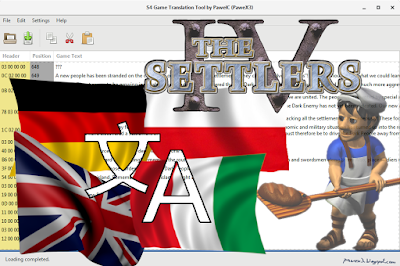 I was writing a program that can edit language files from Settlers 4. So you can edit them and make translation of the game, with all game additions like Neue Welt (New World), to your own language.
I was writing a program that can edit language files from Settlers 4. So you can edit them and make translation of the game, with all game additions like Neue Welt (New World), to your own language.









